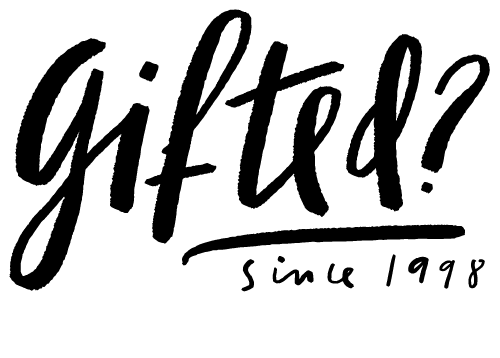Saving Your Files
CAN MY ENTRY BE ANY SIZE?
Unfortunately not. We have a maximum file size of 5mb. However the smaller the better as this will allow you to upload it quicker to us, and lets us download it faster too!
An easy way to ensure your file is nice and small is to ‘Save for Web’, found in both Illustrator and Photoshop from the File menu.
From the File menu dropdown:
Tap image to enlarge
Options to select:
Select JPEG - High (shown in blue circle).
Change size if necessary (shown in green circle).
Once happy, hit save and send it our way via the upload page.
IMPORTANT NOTE: Please retain the original artwork, photo, render etc. as these may be required if you are a winner.
If you are having issues with uploading to the website, feel free to get in touch and let us know - we'd be more than happy to help.
Please take a look at our full FAQ page for more burning questions, which can also be found in the menu at the top on the website.